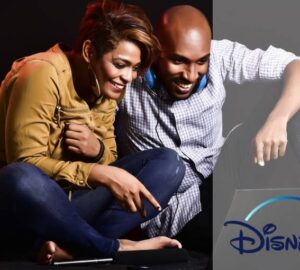Spotify is a great place to amplify your music experience. However, one needs to have a special eye for certain elements that would enrich your experience on the application.
Here are some of the ways you can use Spotify music listening to enhance your experience:
1. Using Assisted Playlisting
One of the many ways you can enhance your playlist on Spotify is by using assisted playlisting. The Spotify assisted playlisting allows you to create an AI-assisted playlist that is created based on the searches you make.
While you’re inputting a name of the song or an artist, the application will recognize the input and provide a list of suggestions. It gives more tailored suggestions that you can choose from, adding to your playlist.
2. Using Discover and Save
Another great way of adding the latest and newest music to your playlist is by using the discover and save option offered by Spotify app. This option, as evident from the name, allows you to discover new songs.
Spotify adds up to 30 songs every week for you to listen from. This when used with a playlist folder creation assist can help you push the newest music to a separate folder. In this way, you’ll be able to find the latest music as well as keep it stored separately before you decide to place it in your favorite playlist’s folder.
3. Using the Daily Mixes Option
Another great choice that you can make is by using the daily mix option offered by Spotify. Even though we love to continue listening to the playlist we’ve made, using the daily mix option will present you with numerous mixes that you might like.
For starters, you can choose from the genres of the mixes or the artists that are featured on the list. Each category will feature a collection of music that you can choose from. Once you’ve found the music of your liking, you can add it to your playlist’s folder.
4. Listen offline To Music and Podcasts

This is something that one should try to enhance their music experience on Spotify. However, for this option, you’ll have to get a Spotify premium account. The premium account also unlocks some other special features, including the removal of ads during your music.
The listen offline option will allow you to download music as well as podcasts that you can listen to later. However, when it comes to downloading songs, you’ll have to download the entire playlists.
This can be useful for downloading music from daily mixes. If you’re finding the mix enticing for your playlist, then you can download the entire album while adding the chosen ones to your playlist.
In addition, the downloading option is available that is regular to going offline. For that, you’ll need to be active at least once a month so that Spotify can verify your account and continue your subscription.
5. Using the Data Saver Option
Another great way of using Spotify is to use its data saver option. The Spotify data saver option allows you to minimize the use of data when you’re streaming music or podcasts or even downloading them.
You can activate this option by going into the gear option and selecting the data saver option to become active. How does this help you get a better experience? After you activate the data saver mode, it uses a cache of music searches from your device.
You can be using a laptop or a smartphone, and Spotify will use cache to load music as well as provide you with the latest options and daily mixes. Using the data mode, the users can save as much as 75% of their data.
6. Using the Collaborative Playlist Option
This option is great for a group of friends that want to share their music as well as know what their friends are listening to. The collaborative playlist option gives the liberty to everyone in the playlist to add or delete songs.
It makes it a great option since you don’t have to ask and wait for your friends to share their playlists with you. All they would need is to keep on adding the music they listen to the playlist. However, you can delete the music that you didn’t like and hopefully, your friends will have that in their playlist.
7. Searching Playlists
Another great way of making out the most from Spotify is to use the searching playlist option. This option allows the user to search inside any playlist. For example, if you come across a playlist and want to search the song from that playlist, you can use filter options for finding that song easily.

8. Recovering Playlists
Accidentally deleted your playlist? No need to stress since Spotify brings a great option for recovering your deleted playlists. All you need to do is to log in to your account on Spotify and click on the recovery playlist.
This would give you a list of playlists that you’ve deleted. Choose the one that you want to be restored and click on restore. The playlist will be added to your folder of playlists where you can access its contents.
9. Adding Local Files
Another great perk that Spotify gives to its users is the use of adding local files. This option allows the users to import songs from your local library to your Spotify account. There are times when Spotify doesn’t show some songs that aren’t on the popularity ratings.
However, that doesn’t mean it isn’t worth listening to. Therefore, it gives the option of importing local music and adding it to your playlist on Spotify. You can also use this option to create collaborative playlists and add your local music there.
10. In a Nutshell
Well, there you have it, these are some of the ways that you can use to enhance your streaming experience on Spotify. It will give you the liberty of creating superb playlists as well as enhancing them with your local music added. Just create your account, switch to Spotify premium and get on with your musical life.